Here’s a scenario you might be familiar with: you’ve received word about a breaking news story and have sent a camera crew to the location. You know it’s going to be a big story and an affiliate station will want a hit too. On the phone, another station is already asking if they could get a live shot from your crew. What do you do?
Whether you’re a freelancer working for multiple stations or a station wanting to provide a live shot to another station, the new device sharing feature is designed to make the workflow simple and fast. When news happens, there can be no room for error in communicating specific transmitter and receiver serial numbers across multiple stakeholders.
What’s device sharing and what can it do for you?
With device sharing, you can temporarily share your Dejero devices with another station. Thinking back to the scenario above, device sharing would allow your crew to go live at the top of the hour and then, by sharing your transmitter with another station, allow the other station to go live with the story at 10 past the hour. Everybody wins!
This may seem pretty simplistic. What about security, performance, and support? There are many benefits to device sharing, including the following:
Self Management
Share transmitters with other stations quickly and easily. There’s no need to call Support.
Security
Share the devices you want to share with another station. Ownership of the device won’t change, meaning you’ll still be in control. The owner and the user are all managed within the platform using appropriate user permissions.
Speed
No hold ups here – simply enter the email address, select the devices you want to share, and you’re done!
Administrative Control
Either party can unshare a device. As the owner, you maintain full rights on the device. This means that you can unshare at any point and edit the settings on the transmitter, monitor the transmitter in live grid, and even go live with the device while it’s shared if it’s not already in use.
Reporting
As the owner, you can easily report on usage of the shared device.
Flexibility
Works for all transmitter types, including NewsBook and Mobile App.
Here’s how it works
To share a device, simply log in to Control and then click on Manage and select Device Sharing from the menu.
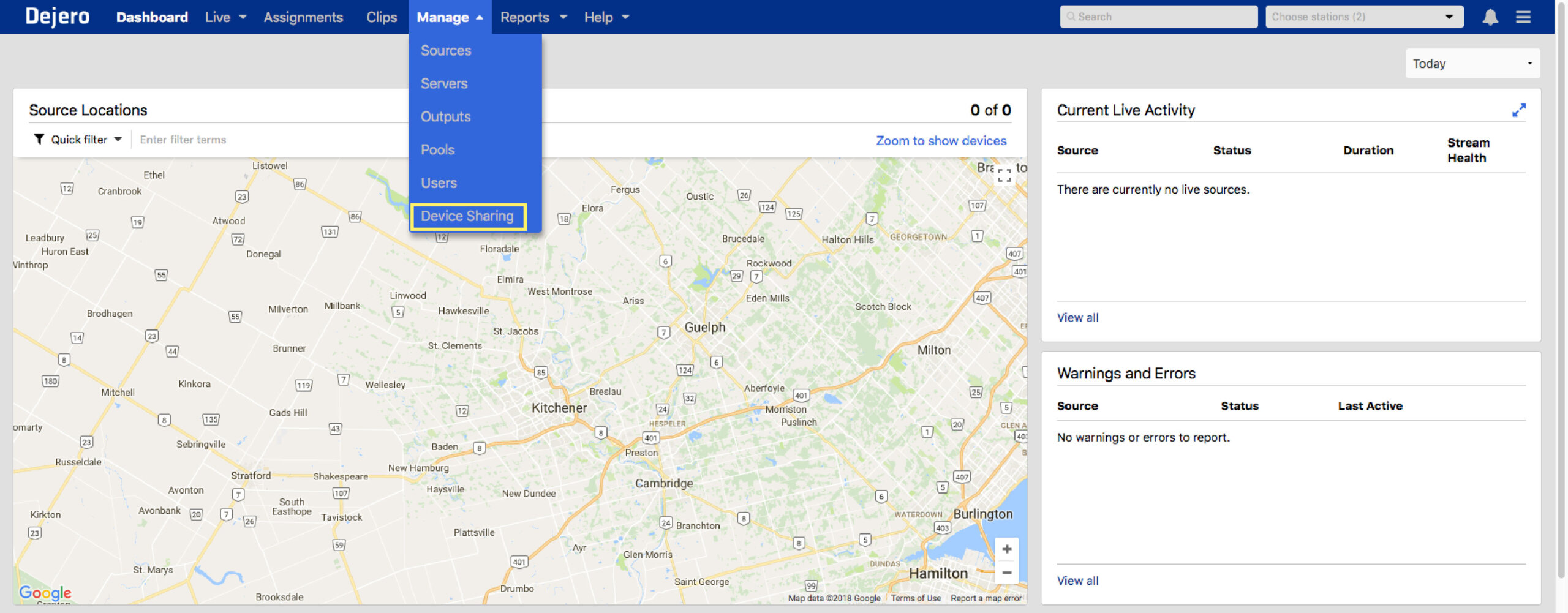
Next, you’ll click the Share Devices button in the top right-hand corner of the page. Once you’ve clicked this, a dialogue window pops up and you can begin to fill out the information needed to share the device. As you can see, all you need to do is enter the email address of someone who is a Control user from another station and select the devices you’d like to share. Note: You can select more than one device to share.
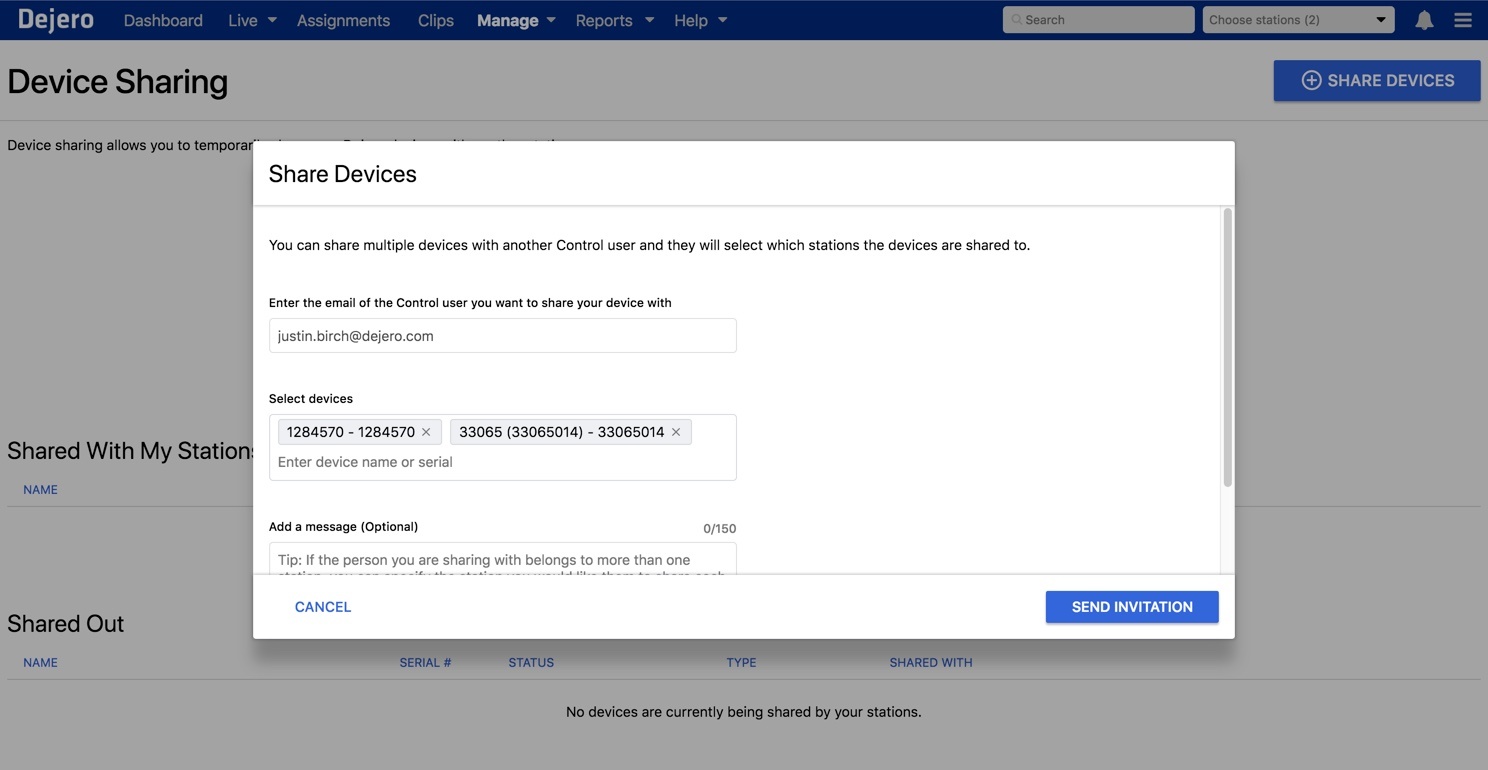
Once you’ve sent the invitation, you can see a list of the transmitters other stations have shared with you as well as a list of transmitters you’ve shared out with other stations. If the user hasn’t accepted your invitation, there is a pending invitation section for both invites you’ve sent and invites you’ve received.
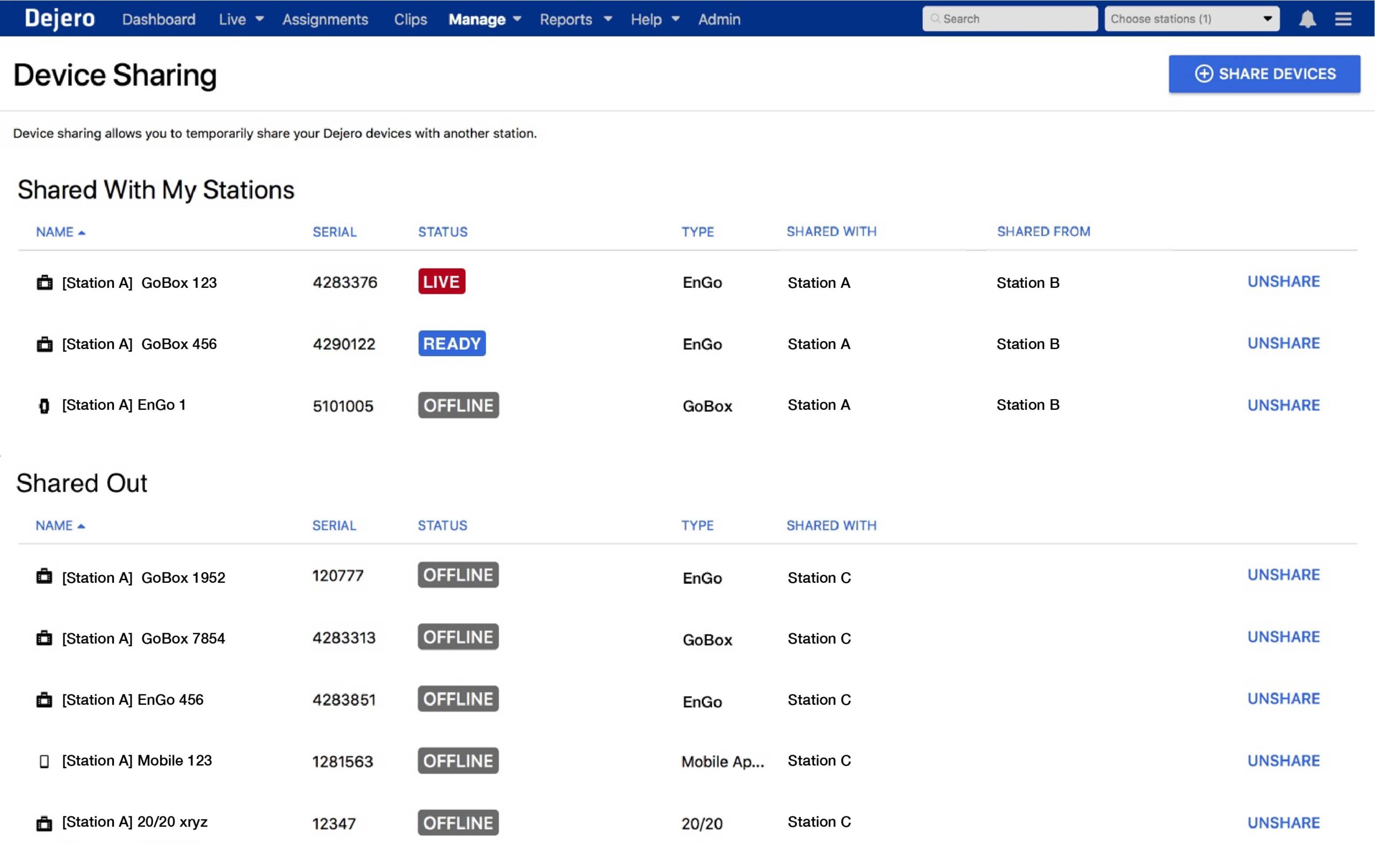
And that’s all there is to it. Device sharing is that easy!
Ready to try it out? Let us know how it goes and what your favorite part of this new feature is in the comments below 👇.