The Dejero EnGo is capable of many things. Physically, it can be camera-mounted, rack-mounted, or placed in a backpack. Aside from its portability, the EnGo is mostly known for its ability to reliably deliver high-quality video from virtually anywhere in the world. But did you know that the EnGo can also create a hotspot? Yes. A hotspot.
EnGo connections UI
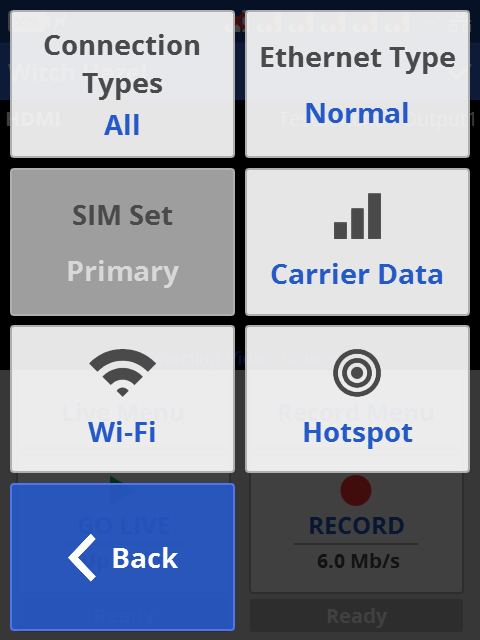
What is the Hotspot?
Leveraging the transmitter’s internet connections, the EnGo acts as a router and creates the Hotspot–which is a physical location where devices such as laptops, phones, and other devices can connect to the Internet.
The Hotspot can connect up to five users and is password secured–adding an extra layer of security. The data usage from the Hotspot is directly deducted from the monthly allocation in gigabytes or equivalent SD hours.
When should you use the Hotspot?
The Hotspot comes in handy when you’re editing in the field and need an Internet connection to pull information from the station or when sending edits using a laptop. The Hotspot is also helpful when you’re on location and want to browse webpages for quick support or fact checking.
Benefits of the Hotspot
In addition to the convenience of the EnGo Hotpsot, there are a few other benefits that make this a standout feature. For starters, the Hotspot is a great alternative to carrying a separate mobile wireless hotspot. With the EnGo Hotspot, you can select a different carrier easily if the selected one isn’t strong enough–something separate mobile wireless hotspots aren’t capable of. You can also use it while going live or doing a clip transfer.
Back at the station, administrators can control use of the Hotspot by enabling it through Dejero Control. Administrators can also keep track of the data usage in Control under the Reports tab.
Once the Hotspot is licensed for use on your EnGo, visit the Manage>Sources page in Control to allow the Hotpsot feature to be enabled on your EnGo.
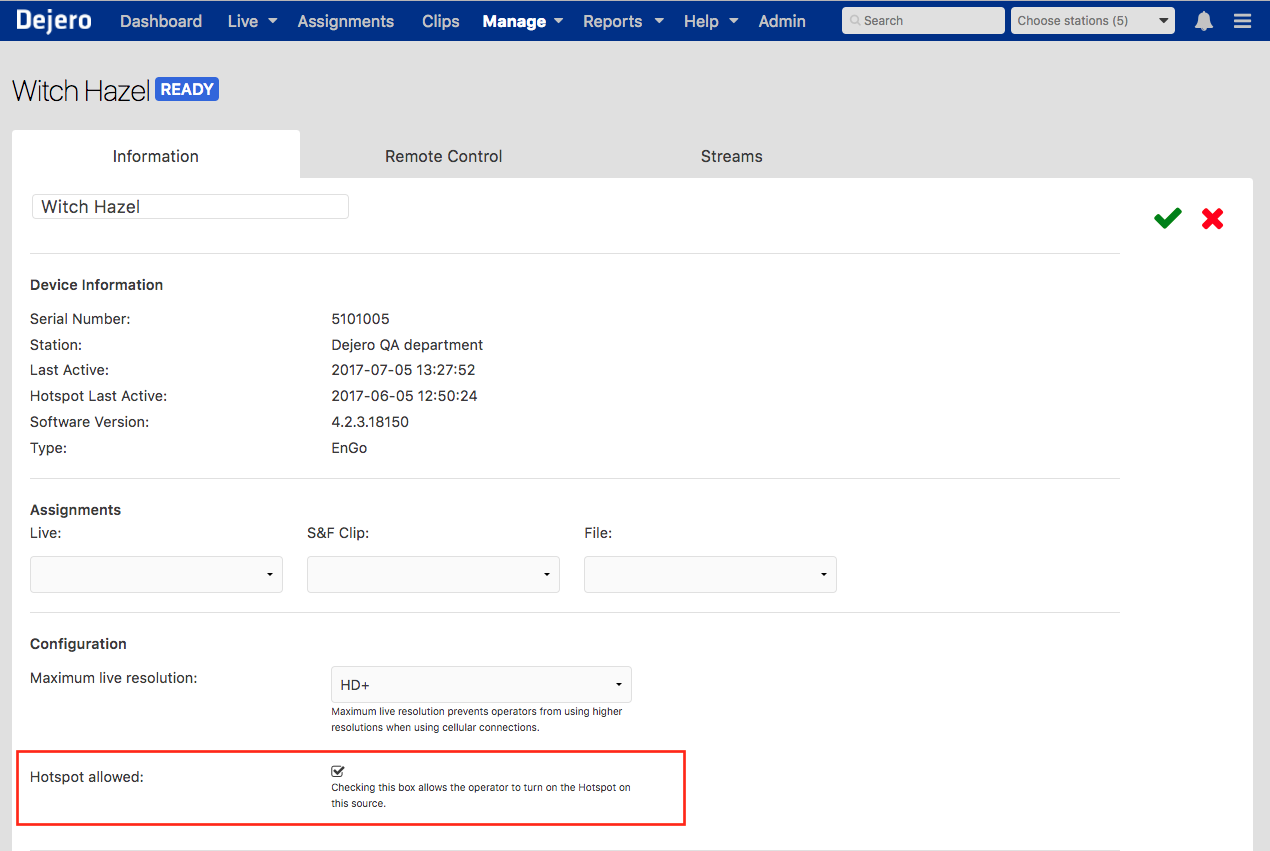
See how easy it is to set up, manage, and deactivate the Hotspot by checking out this video below: