Required SIM card upgrade
EnGo 1.x
How to replace the SIM cards on your Dejero EnGo 1.x
- Power off your EnGo 1.x.
- Place the EnGo on its side for the duration of the SIM swap.
- Using the #2 Phillips screwdriver, remove the top cap by unscrewing the two screws and place it to the side.
It’s important to note that the screws do not fully come out of the caps.

- Remove the bottom cap and place it to the side.
Ensure that the exposed gold contacts are not damaged by putting the EnGo upright on the table. - Orient the EnGo so the EnGo SIM Module faces the ceiling.

- Using the #2 Phillips screwdriver, remove the four screws shown in the above picture.
- Lift the modem panel from the EnGo approximately a quarter-inch as there is a cable connecting the two parts. It is not necessary to remove the cable.

- Flip the modem panel over and rest it on the chassis. This exposes the SIMs along the bottom edge.

- Orient the new SIM cards as shown in the picture below. The SIMs vary in design and may not have logos. It is important that this order is followed to ensure your device functions correctly.
Remove any existing SIM cards if you have the requisite replacement.

SIM 1 – T-Mobile
SIM 2 – AT&T
SIM 3 – Verizon
SIM 4 – Verizon
SIM 5 – T-Mobile
SIM 6 – AT&T - Once correctly placed, the SIMs will look like the picture shown below.
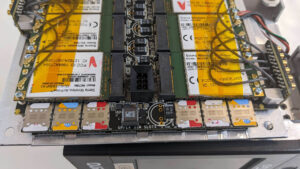
- Reverse the disassembly instructions carefully placing the modem panel as shown so there are no exposed wires. Tuck them in before replacing the four screws.

- Place the caps back on the EnGo 1.x ensuring that the gold contacts are orientated correctly.
- Return the caps to their original place with the two screws on either side.
- Once these steps are complete please contact Dejero Support to activate the new SIMs by calling: 1 866 808 3665 x2 or support@dejero.com.