Required SIM card upgrade
EnGo 260
How to replace the SIM cards on your Dejero EnGo 260
- Locate the SIM Module on your EnGo 260, located just above the SDI barrel, and undo the two thumbscrews.
- Remove the module and place it in front of you with the gold connector on the right.
- Punch out the nano-sized SIMs from the included cards we sent you and align the loose SIMs to their proper location in the SIM module, as shown in the below image.
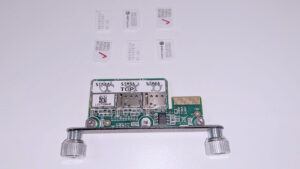
SIM 1 – T-Mobile
SIM 2 – AT&T
SIM 3 – Verizon
- Insert the bottom row of SIMs into the slots facing the SIM module.
- Flip the SIM module over so the gold connector is on the left and repeat the insertion process with the other three SIMs.

SIM 4 – Verizon
SIM 5 – T-Mobile
SIM 6 – AT&T
Example of an incorrect insertion:

- Insert the new SIM module, with the gold connector orientated to the bottom of your EnGo 260.

- Fasten the thumbscrews hand-tight.
- Update the settings in your EnGo to secondary SIM:
- Access the Settings of the EnGo
- Tap on ‘Connections’
- Select ‘SIM Set’ and change to ‘Secondary’
- Place the ‘Secondary SIMs in use’ sticker on your device.

- Contact Dejero Support to activate the new SIMs at: 1 866 808 3665 x2 or support@dejero.com.